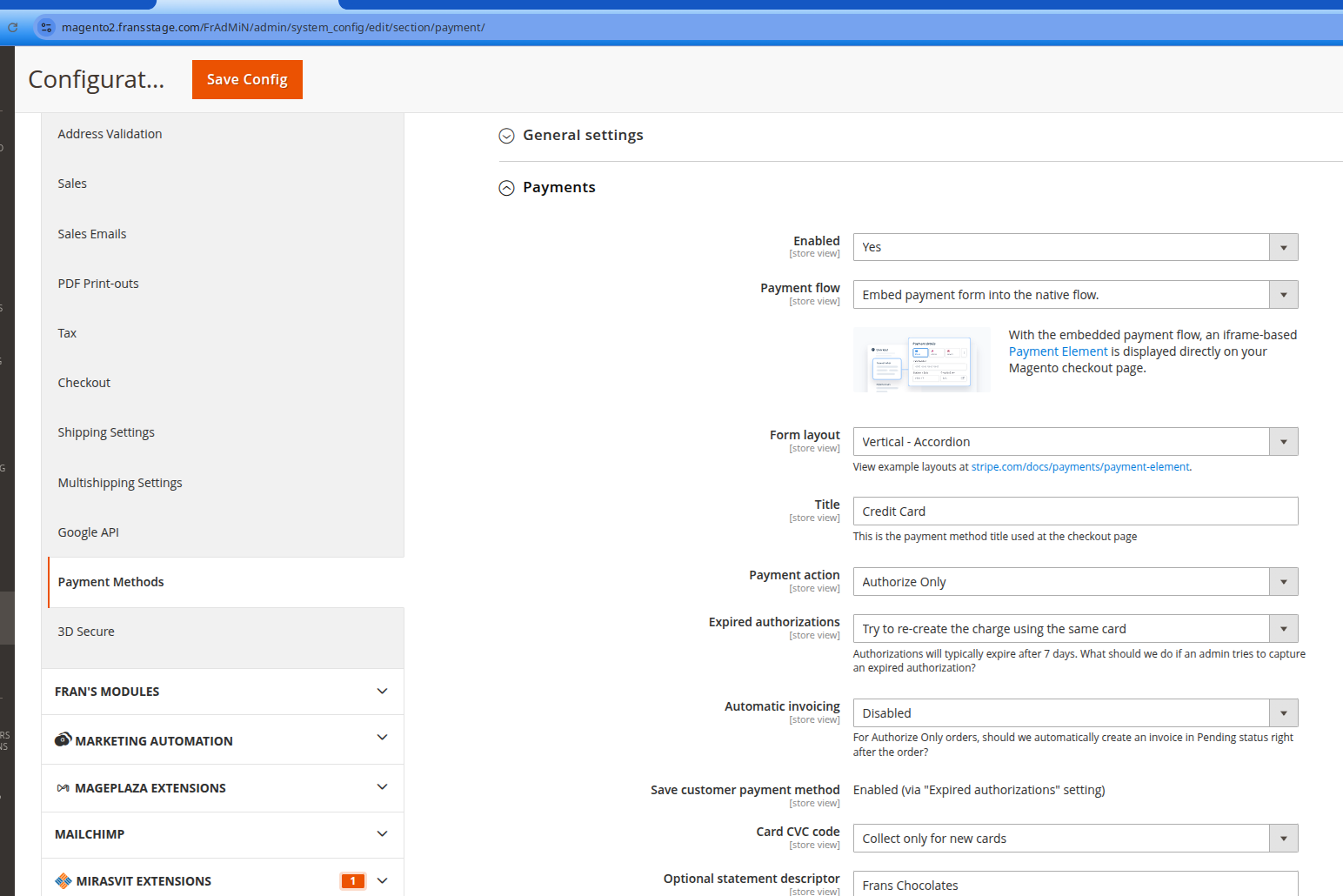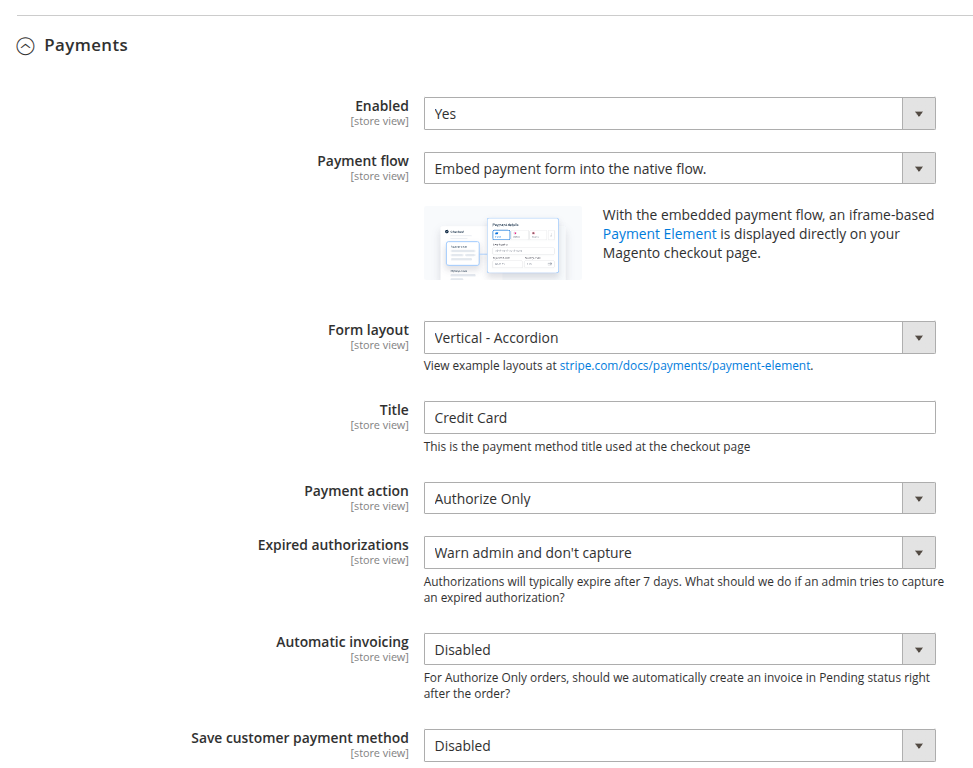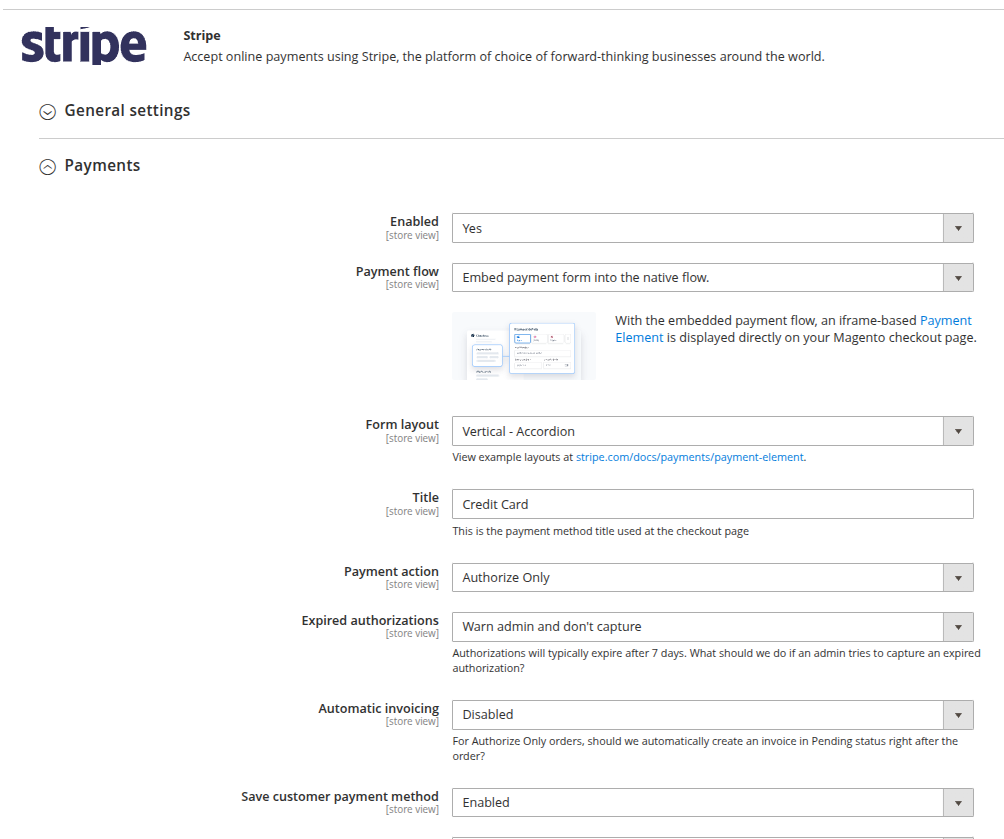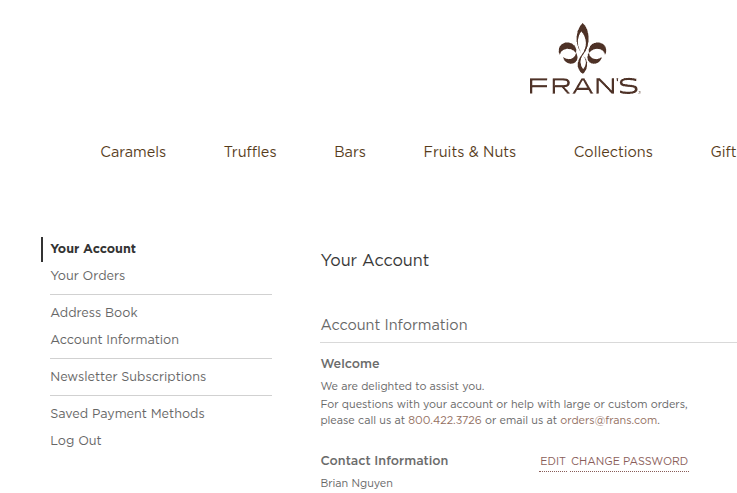Bug with Stripe configs `Save customer payment method`
04/04/2025:
There is a bug with Stripe config; specifically `Save Customer Payment Method`
Look at this setting:
It has `Expired Authorizations` = `Try to re-create the charge using the same card`
and `Save customer payment method` = `Enabled via "Expired authorizations" setting`
Even though it says `Save customer payment method` = Enabled; behind the scenes it's actually disabled. If you log in as a front-end customer, the link `Saved Payment Methods` is not shown.
To fix this bug; we need to make sure `Save customer payment method` flag is Enabled.
1/ First, switch `Expired authorization` to `Warn admin and don't capture` and click Save. This helps enable the drop-down for `Save customer payment method`:
2/ Notice that `Save customer payment method` flag is `Disabled`; which caused the bug we saw earlier. Switch it to `Enabled` and click Save.
3/ Now that the flag `Save customer payment method` flag is Enabled; it's ok to switch back `Expired authorizations` to `Try to re-create the charge using the same card`; and click Save.
Behind the scenes, the flag `Save customer payment method` flag was switched to Enabled.
Verify by going to front-end customer dashboard, the button `Save Payment Methods` is now shown: