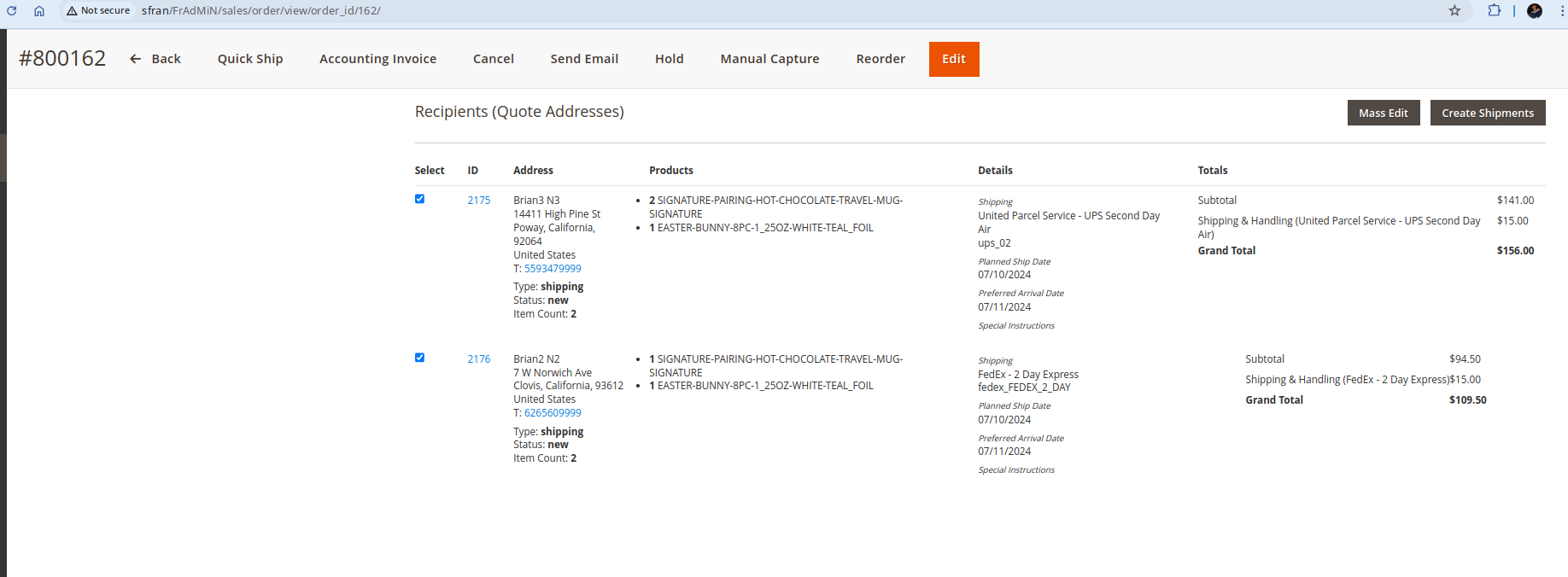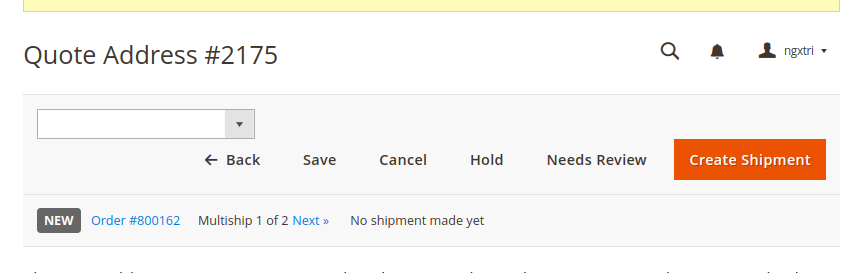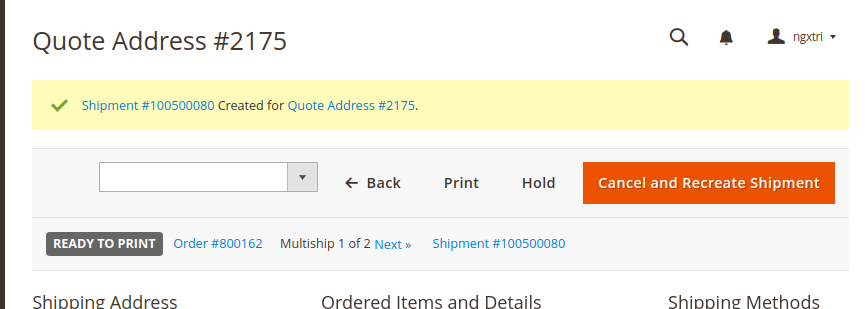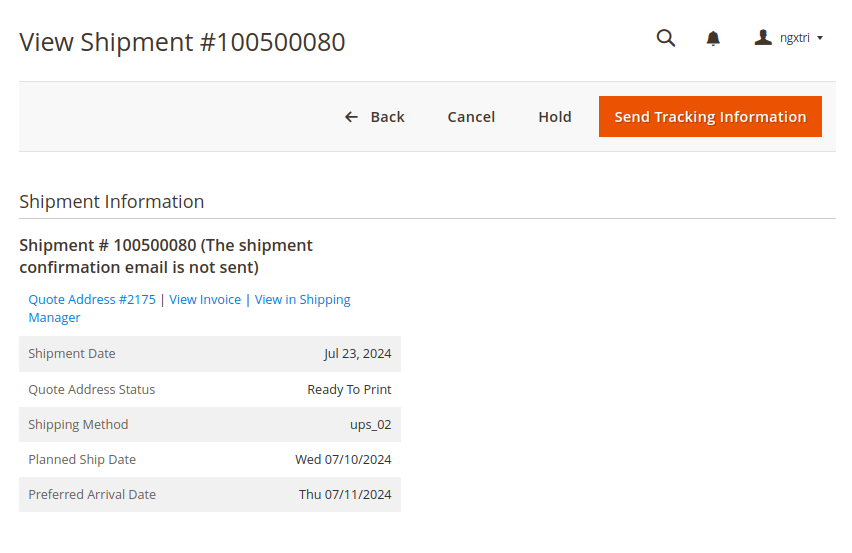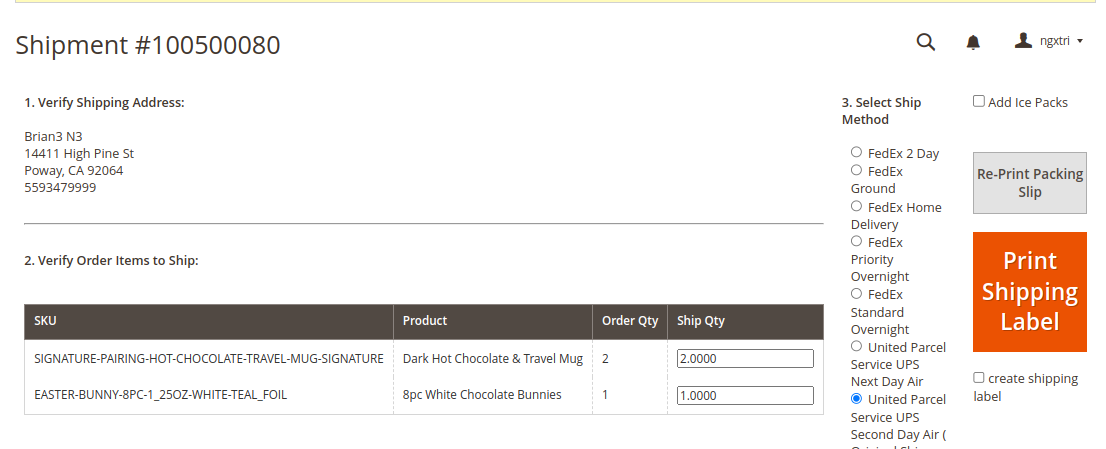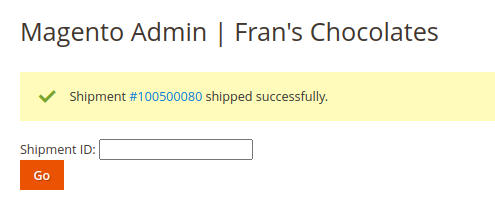Steps to make a Partial Shipped / Partial Invoiced Order
Steps to make a partial shipping/Partial invoiced order.
Step 1: Create a multiship order.
MS order can be created via backend other frontend. Make sure to have more than 1 Shipping Addresses. For example:
Step 2: Ship to one of the addresses:
Click the QA
Then click `Create Shipment`. Confirm that shipment was created successfully:
Go into that shipment:
Notice the Quote Address status is Then click `View in Shipping Manager`
When shipment was first created; it's in `New` status; it's not actually shipped yet. Click `Print Shipping Label` to actually ship it