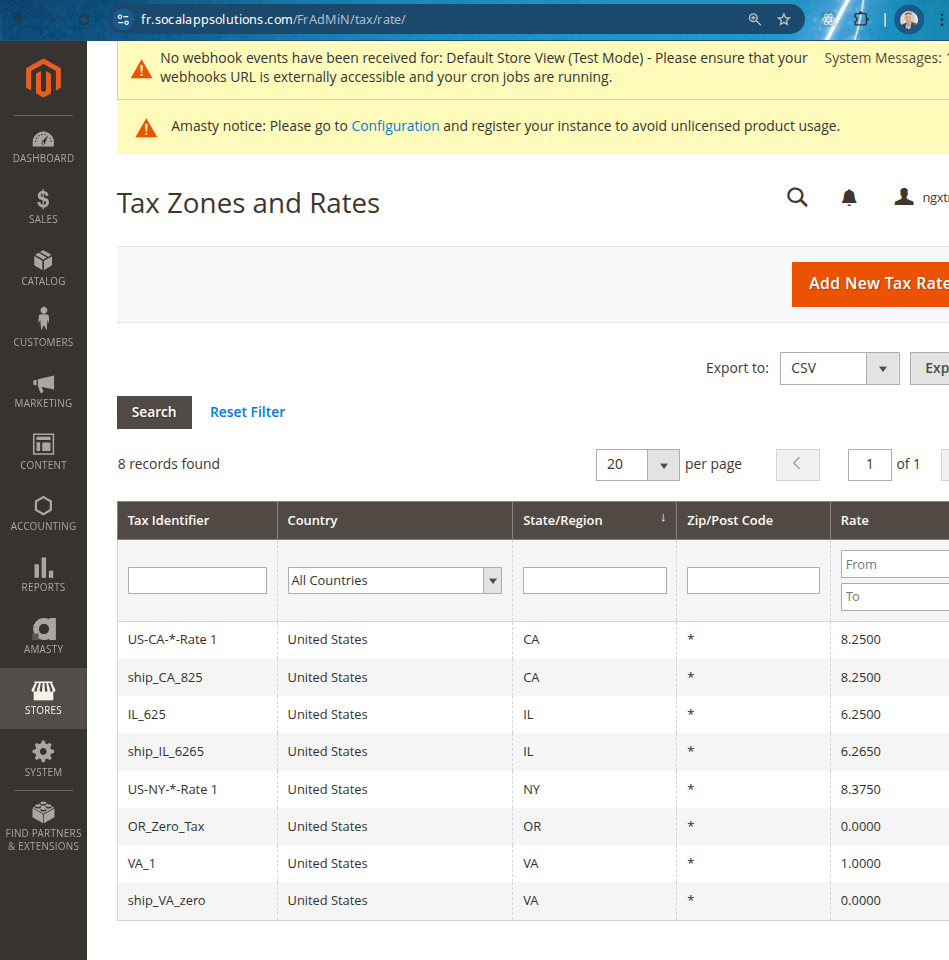Use Magento Out-Of-Box tax
OOB tax setup for testing:
Magento 2 has useful Out-of-box (OOB) product tax and shipping tax (ship tax) features. This guide shows how to set them up.
Step 1: Stores > Tax Zones and Rates : setup a tax zone e.g. CA or WA, wildcard / * for zip, tax rate e.g. 8.25%
Notice naming conventions, product tax such as `IL_625`, ship tax is `ship_IL_6265`
Step 2: Create Product Tax Rule
-
Assign Tax Class to Products in Catalog / Products set to Taxable Good (I think this is already set on our DB, or we could set some local for testing)
-
We may need to disable Avalara in the config / and or disable the entire module for this testing / TBD