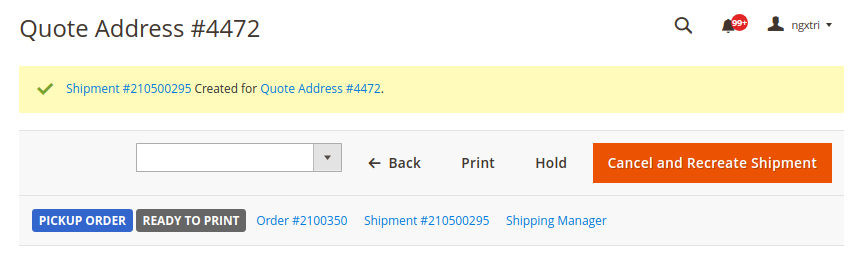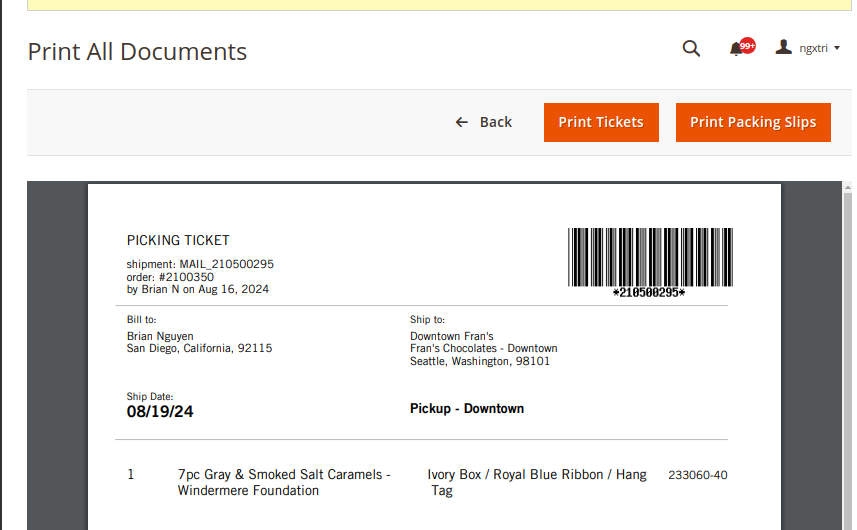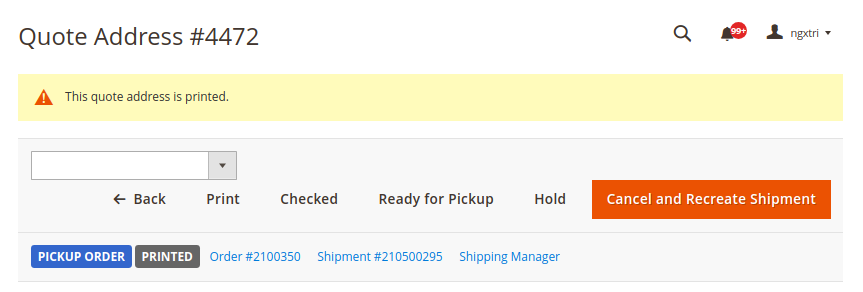Picked Up (pickup) at Fran's
Pick-up at Frans orders (pick-up orders) are orders that have ship method `Pick Up at ...` . The order will be picked up in one of the four pick-up stores in Frans.
Here are the steps to process a pick-up order:
Go back to the QA page, you should see 'ready for pickup' option now, click that one
Then click 'Picked Up' That will finalize the pickup order and create the invoice.
Step 1: Place order
Make an admin single ship pickup order by picking the fran's store and pickup method.
When placing order, choose ship method `PickUp.. `; such as `Pickup Downtown`. Make sure shipping address matches.
Step 2: Ship
Go to the QA page and create `Create Shipment` to make the shipment.
Step 3: Print tickets in QA
It must be in 'printed' status to process the pickup: click `Print` button.
Print page will be shown:
Click 'Print Tickets' then either print the document, or cancel the print dialog. That will change the QA/Shipment to printed status: