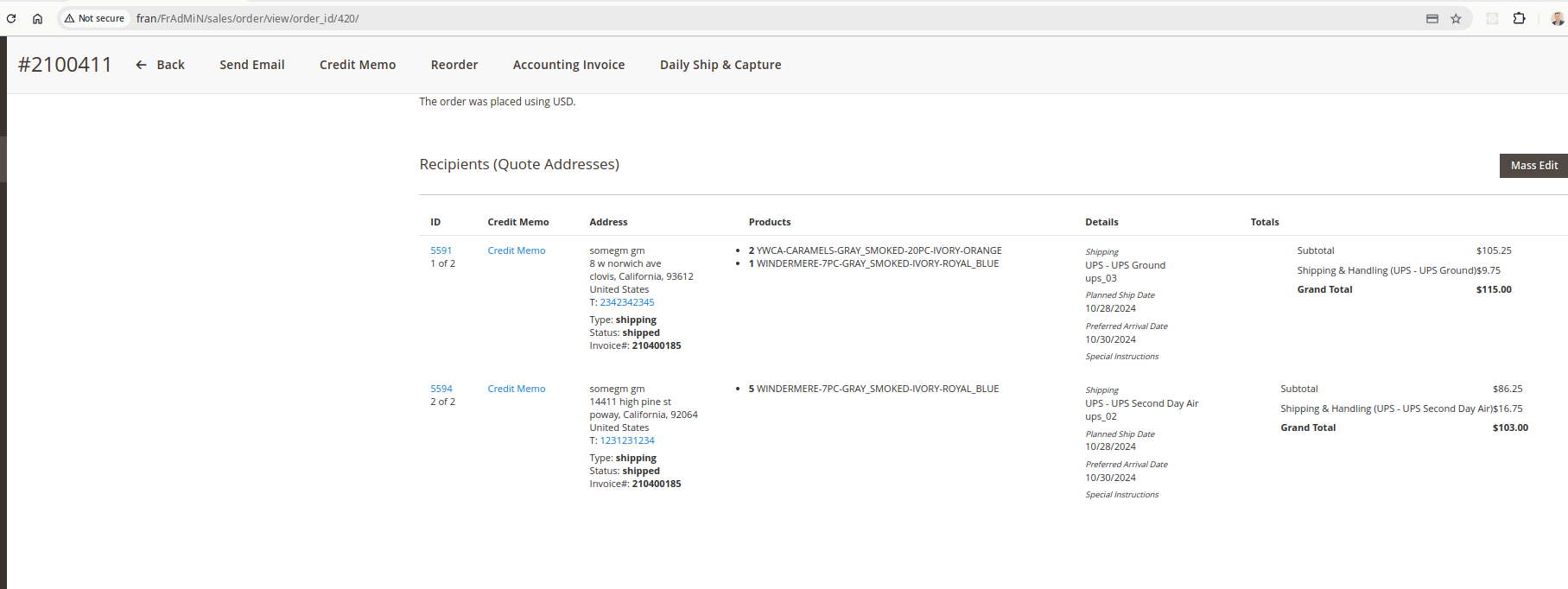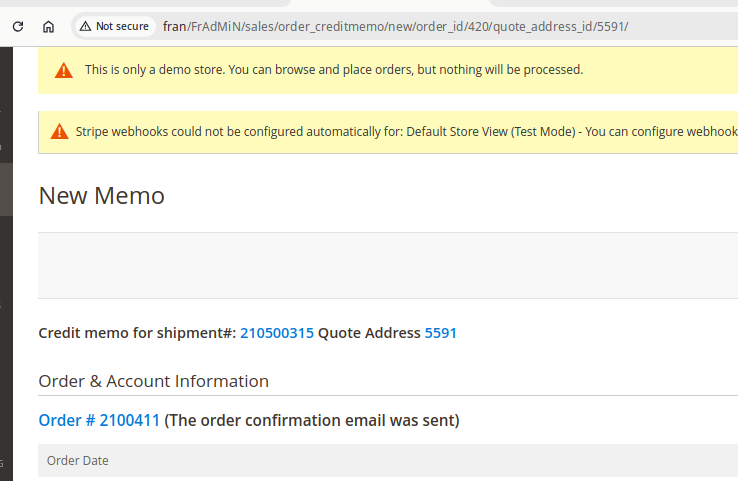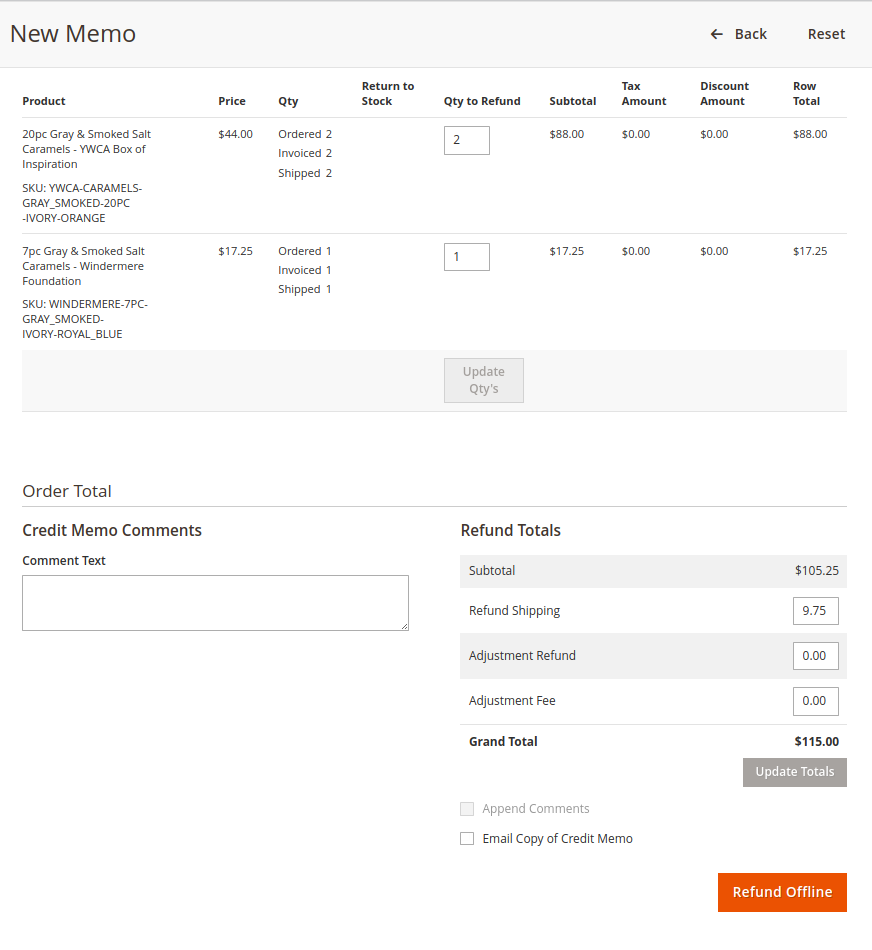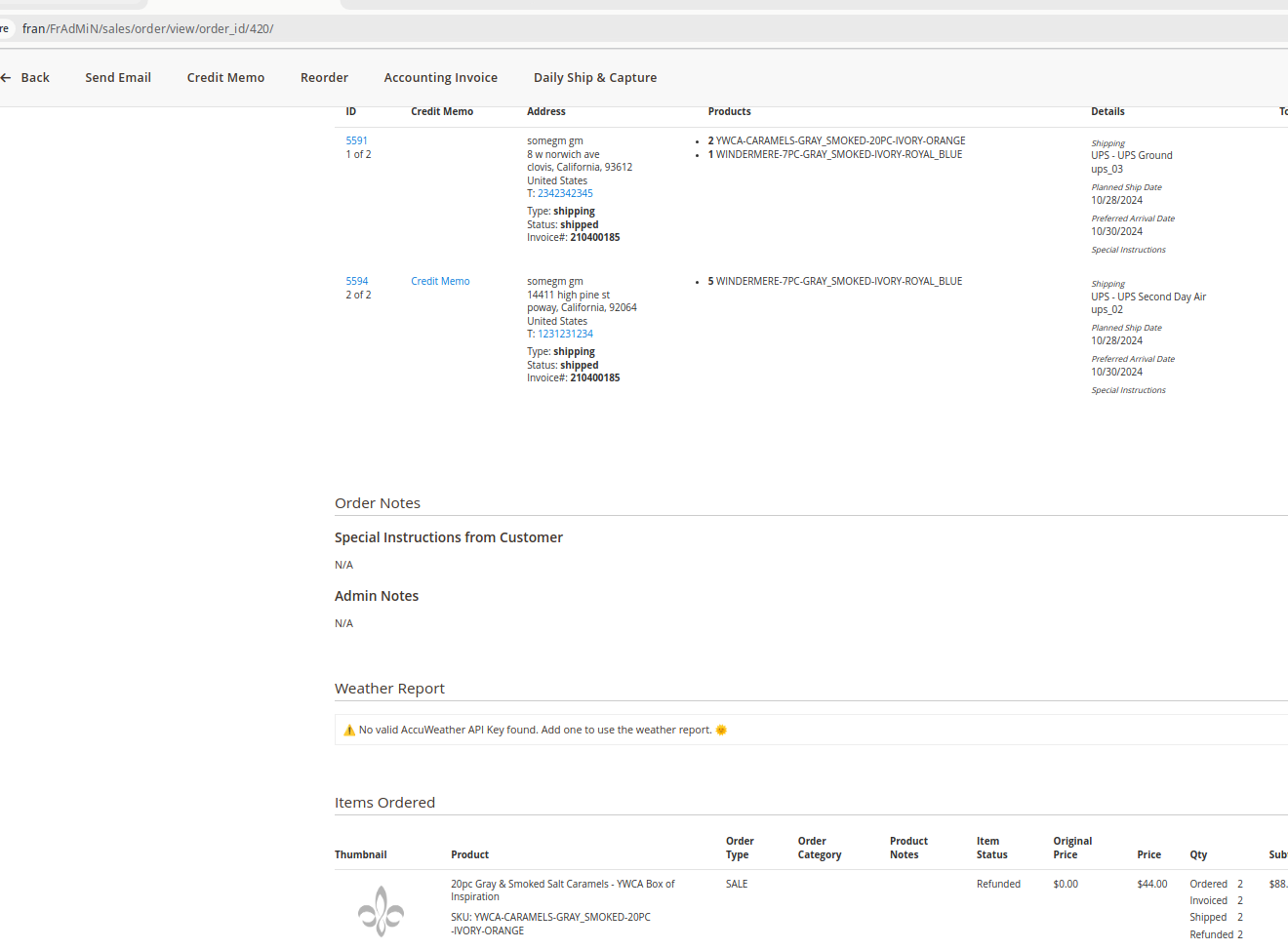How to create Credit Memo per specific shipping address
In Magento, a Creditmemo can be assigned to a specific shipping address. This guide shows how we perform credit memo per shipping address.
1/ Create a MS order. For example, create a MS order has 2 quote addresses (QA)
2/ Ship the two QA. Print the label. Click button `Daily Ship and Capture` to generate the invoice
3/ Now that the MS order is invoiced, go to BE MS order. Each shipped quote address should have a `Credit Memo` button:
Verify that the New Memo page shows the correct shipment # and Quote Address number
5/ Verify Qty and Subtotal of items:
Only items and Qty of the selected QA 5591 is shown. Click button `Refund Offline` to create Credit Memo.
6/ Verify that the Order now does reflect the refunded Qty and Amount:
7/ When all shipments of the order have been refunded, the order is automatically closed.